SAP Installation
Appearance
Usually your PC or laptop will come with the SAP Client already installed.
In order to install the SAP Client, you need to start by entering the "Company Portal" term in the Search bar (in the taskbar at the bottom of the Windows 11 screen).
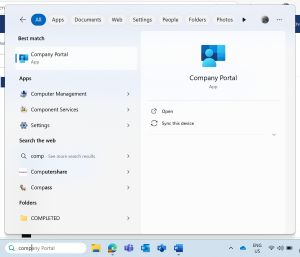
You should be able to find what you need then by typing "SAP" into the Search Apps taskbar at the top of the page. Download and execute the file to install the client. You will not likely need the IT department to intervene to allow you to install anything available to you on the Company Portal.